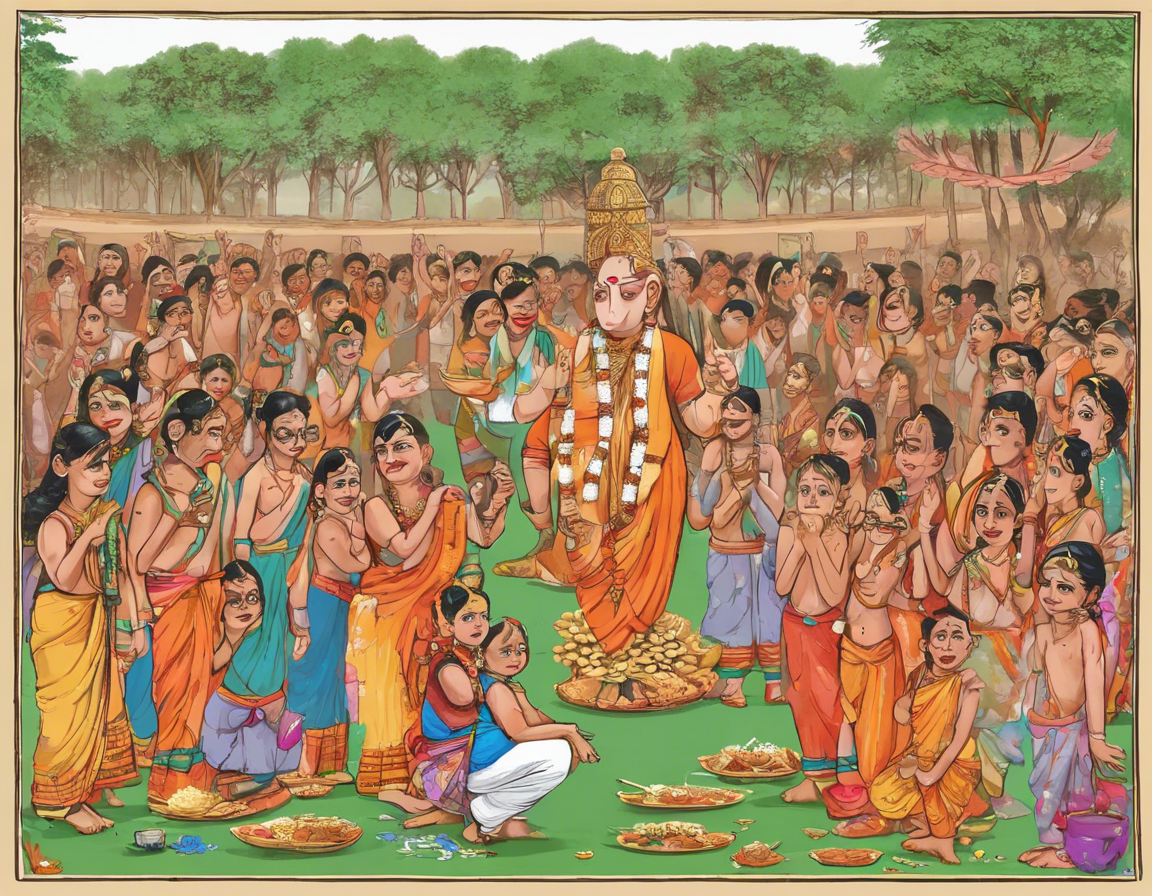Video marketing has become an essential component of any successful digital marketing strategy in the modern era. As attention spans shorten, having visually appealing and dynamic video content is crucial to capturing and retaining audience interest. One tool that has gained popularity in recent years for creating captivating videos is Viddyoze. Viddyoze is a web-based platform that allows users to create professional animations and video elements with ease. In this article, we will explore how you can unlock the full potential of Viddyoze to create stunning and engaging videos for your brand or business.
Getting Started with Viddyoze
What is Viddyoze?
Viddyoze is a cloud-based platform that enables users to create high-quality animations and video elements for their videos. It offers a wide range of templates and customization options to help users create professional-looking videos without the need for advanced video editing skills.
How does Viddyoze work?
Viddyoze operates on a simple three-step process: choose a template, customize the animation to suit your brand and content, and render the final video. The platform offers a user-friendly interface that makes it easy for even beginners to create impressive videos.
Features of Viddyoze
Template Library
One of the key features of Viddyoze is its extensive template library. Users can choose from a wide variety of templates for different purposes, including logo animations, social media calls to action, transitions, and more. These templates can be easily customized to match your brand and style.
Customization Options
Viddyoze offers a range of customization options to tailor the animations to your specific needs. Users can adjust colors, text, fonts, and other elements to create a unique look for their videos. This level of customization helps ensure that your videos stand out and align with your brand identity.
Seamless Integration
Viddyoze seamlessly integrates with popular video editing software like Adobe Premiere Pro and Final Cut Pro. This allows users to incorporate Viddyoze animations into their existing video projects with ease, enhancing the overall quality and visual appeal of the content.
Commercial License
For professionals and businesses looking to create videos for clients, Viddyoze offers a commercial license option. This allows users to create videos for commercial purposes and sell them to clients, opening up additional revenue streams.
Tips for Using Viddyoze Effectively
Understand Your Audience
Before creating videos with Viddyoze, it’s essential to understand your target audience and what type of content resonates with them. This will help you choose the right templates and animations to capture their attention and engage them effectively.
Keep it Concise
In today’s fast-paced digital landscape, keeping your videos concise and to the point is crucial. Use Viddyoze animations to enhance your message and keep viewers engaged throughout the video.
Consistency is Key
Maintaining a consistent brand image across all your videos is important for brand recognition. Use Viddyoze to create custom animations and elements that reflect your brand’s colors, fonts, and overall style.
Test and Iterate
Don’t be afraid to experiment with different templates and customization options within Viddyoze. Test different animations, colors, and styles to see what resonates best with your audience, and iterate based on the feedback you receive.
Call to Action
Include a strong call to action in your videos to encourage viewers to take the desired action, whether it’s visiting your website, making a purchase, or subscribing to your channel. Viddyoze offers templates specifically designed for calls to action that can help drive conversions.
Frequently Asked Questions (FAQs)
1. Can I use Viddyoze for personal projects?
Yes, Viddyoze can be used for personal projects such as creating videos for social media, personal websites, or YouTube channels.
2. Do I need any video editing experience to use Viddyoze?
No, Viddyoze is designed to be user-friendly, and no prior video editing experience is required. The platform provides intuitive tools and templates that make it easy for beginners to create professional animations and video elements.
3. Are the animations created with Viddyoze royalty-free?
Yes, once you create animations with Viddyoze, you have the right to use them royalty-free for personal and commercial projects.
4. Can I cancel my Viddyoze subscription at any time?
Yes, Viddyoze subscriptions can be canceled at any time. However, it’s important to note that access to the platform and its features will be revoked once the subscription is canceled.
5. Is there a limit to the number of videos I can create with Viddyoze?
The number of videos you can create with Viddyoze depends on the subscription plan you choose. Higher-tier plans offer greater flexibility and allow for the creation of more videos each month.
In conclusion, Viddyoze is a powerful tool for creating dynamic and engaging videos that can elevate your brand’s visual content. By leveraging its features, customization options, and integration capabilities, you can unlock the full potential of Viddyoze to captivate your audience and drive results for your business. Whether you’re a seasoned video creator or a newcomer to the world of video marketing, Viddyoze offers the tools you need to create stunning videos that leave a lasting impression.