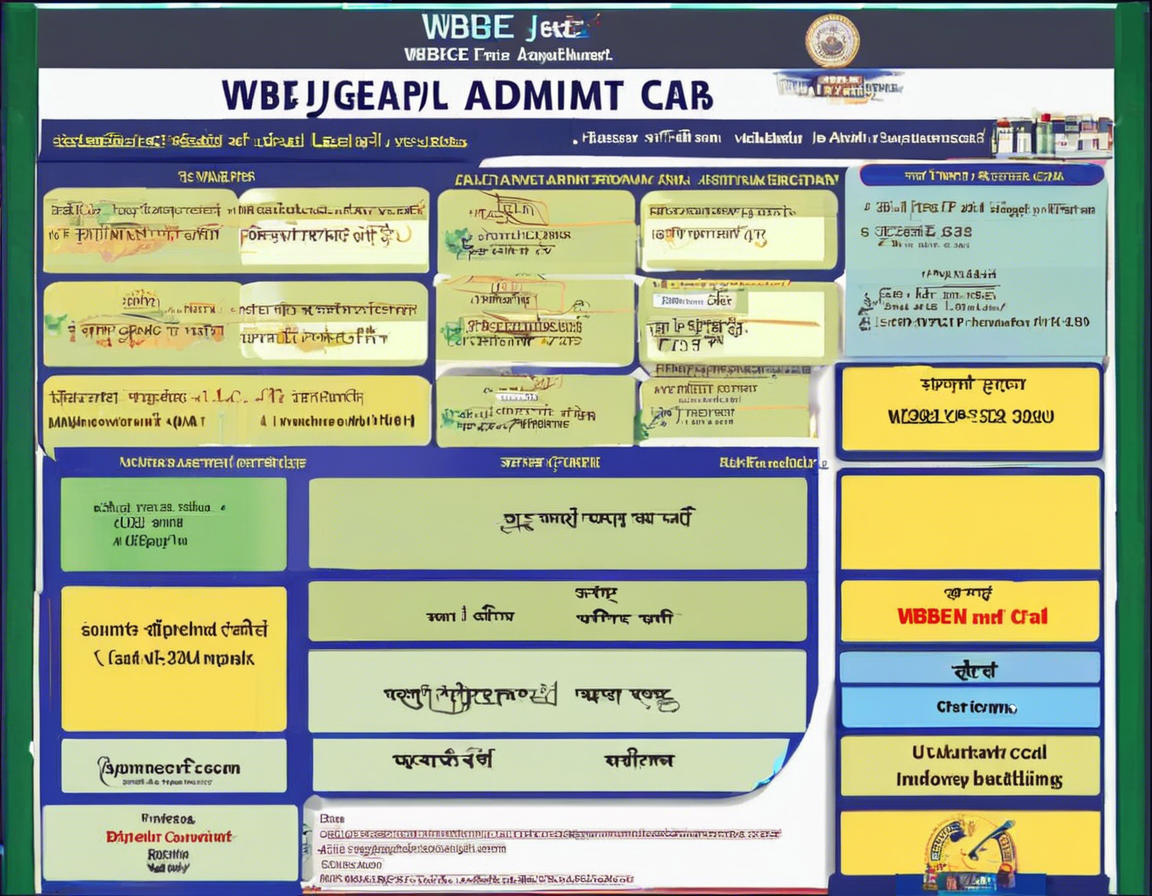The WBJEE (West Bengal Joint Entrance Examination) is a state-level entrance exam conducted by the West Bengal Joint Entrance Examination Board for admission to various undergraduate courses in engineering, technology, pharmacy, and architecture in the state of West Bengal, India. The admit card for WBJEE is a crucial document that candidates must carry to the examination hall on the day of the exam. In this post, we will guide you on how to download the WBJEE admit card for the year 2024.
Step-by-Step Guide to Download WBJEE Admit Card 2024:
1. Visit the Official Website:
Navigate to the official website of WBJEEB (West Bengal Joint Entrance Examination Board) – https://wbjeeb.nic.in.
2. Click on the Admit Card Link:
Look for the link that says “WBJEE Admit Card 2024” on the homepage and click on it.
3. Enter Required Details:
You will be prompted to enter your application number, password, and the security pin displayed on the screen.
4. Download Admit Card:
After entering the details correctly, click on the “Submit” or “Download Admit Card” button.
5. Check Admit Card Details:
Once the admit card is displayed on the screen, carefully check all the details such as your name, roll number, exam date and time, exam center, photograph, and signature.
6. Download and Print:
If all the information is correct, proceed to download the admit card and take a printout of the same.
Important Points to Remember:
- Make sure to carry a valid photo ID proof along with the admit card to the exam center.
- Candidates must carefully preserve the admit card until the completion of the admission process.
- In case of any discrepancy in the admit card, contact the exam conducting authority immediately for rectification.
Frequently Asked Questions (FAQs):
Q1. When will the WBJEE Admit Card for 2024 be released?
A1. The exact dates for the release of the WBJEE Admit Card for 2024 will be announced by the exam conducting authority closer to the exam date. Candidates are advised to regularly check the official website for updates.
Q2. Can I get the admit card through offline mode?
A2. No, the WBJEE admit card can only be downloaded online from the official website. There is no provision for sending admit cards via offline mode.
Q3. What should I do if I forget my password to download the admit card?
A3. You can use the forgot password option on the login page to reset your password. Follow the instructions sent to your registered email or phone number to create a new password.
Q4. Is it mandatory to carry a colored printout of the admit card to the exam center?
A4. No, you can carry a black and white printout of the admit card to the exam center. However, make sure that all details are clearly visible.
Q5. Can I make corrections to my admit card after downloading it?
A5. No, after downloading the admit card, you cannot make corrections to it. In case of any discrepancies, contact the exam conducting authority for guidance.
Q6. What should I do if I am unable to download my admit card?
A6. If you face any technical issues while downloading the admit card, try using a different browser or clearing your browser cache. If the problem persists, contact the helpline provided on the official website.
Q7. Will I receive the admit card through post or email?
A7. No, the admit card will not be sent through post or email. You are required to download it from the official website of WBJEEB.
Conclusion:
Downloading the WBJEE admit card is a crucial step in the examination process, and candidates must ensure that they follow the correct procedure to obtain it. By carefully following the steps mentioned above and keeping the important points in mind, candidates can easily download their admit cards for the WBJEE 2024 exam. Remember to double-check all the details on the admit card to avoid any last-minute hassles on the day of the exam. Good luck with your WBJEE preparations!